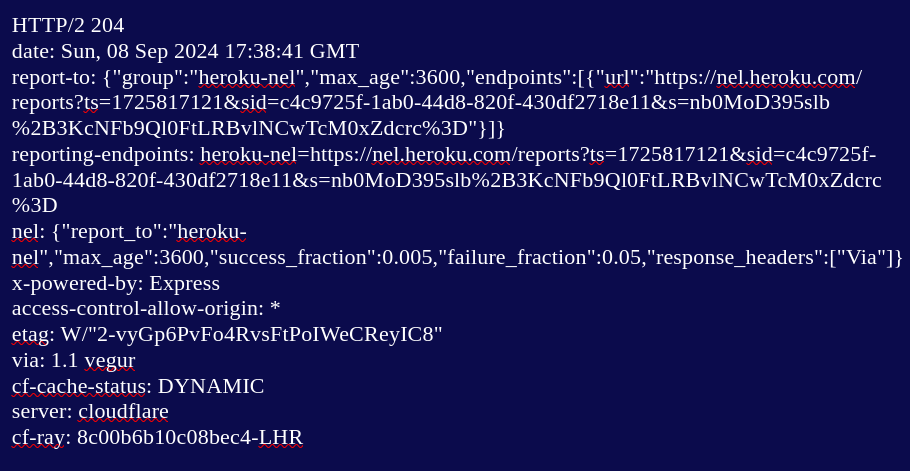The Linux Mint .iso image has been downloaded to your computer and is probably in your Downloads folder on your hard disk:
linuxmint-22-cinnamon-64bit.iso
We now need to write it to our USB drive. A reminder of our mission statement:
Linux Mint is a popular Ubuntu-based distribution that we're going to download as an .iso file; we're then going to write the .iso to a USB thumb drive and boot into the live environment. This will allow you to explore Linux without making any changes to your computer. If we're happy with the live environment, we're going to take the next step and install it on our computer.
We've done the first bit. To write the image to our USB drive we will need a tool like Rufus (on Windows) or Balena Etcher (available for Windows, Mac, and Linux). I'm going with Etcher, but other tools are available. Etcher is free for individual use and can be downloaded from here:
https://etcher.balena.io/
Scroll down and you will see the following:
Choose "Download" next to the one that fits your operating system. With Etcher installed, open it. It will look like the following:
Choose to "Flash from file". This will open your file manager. Navigate to the .iso and select it. File will be selected, and you will move on to the next stage.
Click on "Select target". A select target box will open with a list of available drives. This is what it looks like on Linux. Here it's sensibly showing only the USB I've plugged in, and NOT the hard disks in my computer.
However, it could display other disks. The point is you need to be sure of your target BECAUSE everything on the target will be overwritten, and that would make for a very bad day if you get it wrong. So plug in your USB drive, identify it, and choose that as the target when running Etcher.
Once the file and target have been selected, simply click Flash and the process will begin. Be patient and wait for Etcher to tell you the process has completed.
Close everything down, remove the USB thumb drive, and back away from the computer. Nothing has changed except that you now have an operating system on the USB drive that can be booted, used, and ultimately installed on any number of computers. For free. Legally.
I wondered if I should end this by booting triumphantly into the live environment, but decided it would be a better fit for the start of "(part 3)". In "(part 3)", we'll be booting to the USB drive, using the system for a while without making changes to our computer, and ultimately then taking the big step of actually installing the system on to our computer.